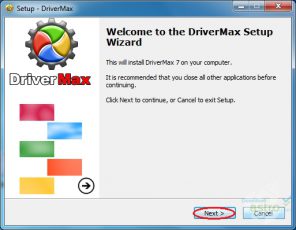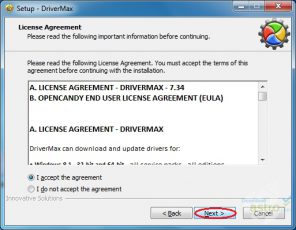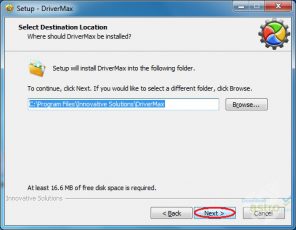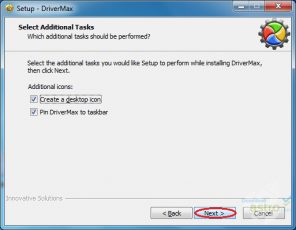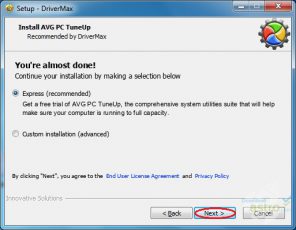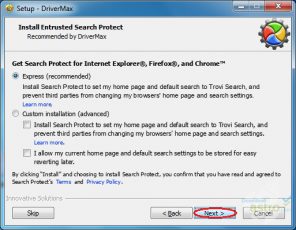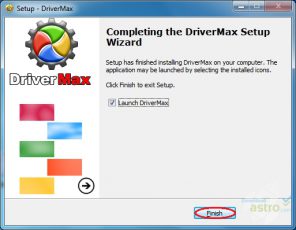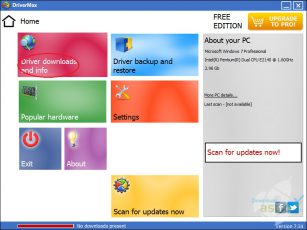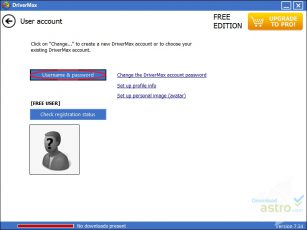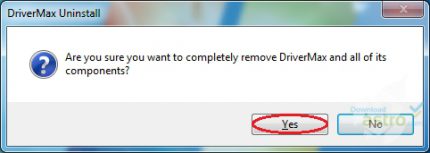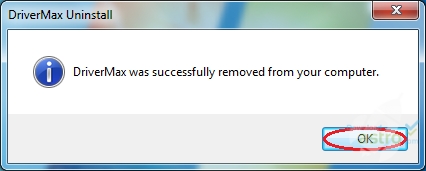Introduction
Maintaining a well-functioning computer requires not only up-to-date software but also the latest drivers for your hardware components. DriverMax is a software tool designed to help users keep their device drivers up-to-date. In this detailed review, I’ll share my experience with DriverMax, covering aspects such as installation, user interface, features, performance, reliability, and conclude with my thoughts on its overall utility.
Installation and Setup
Installing DriverMax was a straightforward process. I downloaded the software from their official website, and the installation wizard guided me through the steps. Once installed, the initial setup was easy. I appreciated that it provided an option to create a restore point before updating drivers, which added a layer of security. The software is compatible with Windows operating systems, making it accessible to a wide range of users. Overall, the installation and setup were user-friendly.
User Interface and Design
DriverMax boasts a clean and user-friendly interface. The design is intuitive, with a well-organized layout. The main screen provides an overview of your system’s current driver status, and the menu items and buttons are labeled clearly. Navigating through the various sections of the software, such as driver backups and updates, was straightforward. The design prioritizes functionality and ease of use, which is essential for a utility tool like this.
Features
DriverMax offers a range of features designed to make managing and updating drivers more convenient:
- Driver Updates: The core feature of DriverMax is its ability to scan for outdated drivers and provide one-click updates.
- Driver Backup and Restore: It allows users to create backups of existing drivers, useful for restoring previous configurations in case of issues.
- Scheduled Scans: Users can schedule automatic scans for driver updates, reducing the need for manual checks.
- Driver Rollback: In case an updated driver causes problems, DriverMax facilitates rolling back to the previous version.
- Driver Exclusion List: Users can exclude specific drivers from being updated if they prefer to keep a particular version.
- Driver History: It maintains a history of driver updates, so you can track changes made over time.
Pros and Cons
Pros
- Easy Driver Updates: DriverMax simplifies the process of updating drivers, even for less tech-savvy users.
- Scheduled Scans: The ability to schedule automatic scans ensures that your drivers remain up-to-date without constant manual intervention.
- Driver Backup: Creating driver backups adds a layer of security, allowing you to restore previous configurations.
- Driver History: The history feature helps you track driver changes and pinpoint any issues.
- Driver Rollback: The option to revert to a previous driver version is a valuable safety net.
Cons
- Free Version Limitations: The free version has limitations, such as a daily driver update limit and slower download speeds.
- Bundled Software: During installation, users should be cautious and avoid installing additional bundled software.
Performance
In terms of performance, DriverMax delivers well. Scanning for outdated drivers was quick, and it provided a comprehensive list of available updates. Downloading and installing drivers was also smooth, and the software’s ability to create driver backups is a handy feature that can save users from potential compatibility issues. However, the performance of the free version is somewhat limited due to slower download speeds and the daily update limit.
Reliability
Reliability is crucial when dealing with driver updates, and DriverMax generally lives up to expectations. I did not experience any system crashes or major issues after updating drivers using the software. The option to create driver backups adds an extra layer of reliability by allowing users to restore previous configurations if any problems arise. However, it’s essential to exercise caution when updating drivers, as compatibility issues can still occur.
Conclusion
In conclusion, DriverMax is a valuable tool for keeping your system’s drivers up-to-date. Its user-friendly interface, scheduled scans, and driver backup features make it an accessible choice for users of all technical levels. However, the limitations of the free version, such as download speed restrictions and daily update limits, might be a drawback for some users. Despite this, DriverMax offers a reliable solution for maintaining your system’s performance and ensuring that your hardware components are functioning optimally.